There are very few tools that a writer truly needs. A writing instrument, and her imagination. That is all. But… I hereby pledge true devotion to the writing tool known as Scrivener.
I discovered Scrivener a couple of years ago, and, intrigued, bought myself the software for a low price of… well, I don’t remember now, but I think it was around $20. I opened it up and immediately felt confused. I knew all of the bells and whistles were there to serve the needs of writers, but for the life of me, I couldn’t figure out how to work them. I experimented a little. One day, I figured something out, but the next day, I’d forgotten the process. Finally, I returned to my safe home at Microsoft Word. It wasn’t specifically designed for a writer, but it didn’t confuse me, either.
Then, last winter, when I made the decision to re-write my entire novel, I decided to also give Scrivener another try. I went to YouTube, found a few video tutorials, and became familiar with the basics. Within a day or two, I was a devoted fan. I don’t think I’ll ever use anything else to write a manuscript. I even write short stories and offline blog posts on a Scrivener file.
Why do I love it?
1. The index card feature. Each document in a file comes with its own index card that appears next to the document while you’re working on it, and again in the full-file “binder” that shows you all the documents at a glance. On the index cards, I write a short summary of each scene. Then, when I want to make sure I’m on track with my plot outline, I can just pull up the screen with all the index cards and see the whole novel at a glance.
2. The word-tracking feature. It allows you to set goals for the entire project and the individual session. You can also toggle back and forth between documents within the file, and the word count will follow you. This is great if you’re working on more than one scene at a time. I haven’ t found any other program that will do that for you.
3. The auto-save feature. It automatically saves if you’ve stopped writing for 2 seconds or more. And you’d think it would take forever to save because of all the file types it can hold, but it’s surprisingly quick, even on my 6-year-old laptop.
4. Storing research in the same file. I actually started using Scrivener for research and notes before I started writing with it. It stores documents, web pages, PDFs and JPEGs with ease. With one click, I can toggle between an article I downloaded from the New York Public library about the working conditions in early 1900s laundries, and a web page giving me a rundown of Russian-Jewish vernacular during the same time period.
5. Fool-proof compiling. Agents and editors don’t accept Scrivener files, of course, but there’s no need to worry about that. Compiling and exporting to a different format (like Word) takes about 5 minutes, and that’s if you go through the details of font, underline and spacing consistency. If you just want to compile and click, and format later within Word, it takes 20 seconds.
The best part about Scrivener? Everything you need is in one place. It’s like a digital binder or toolbox that offers up everything you need for a big writing project. If you’re a writer and you haven’t gotten on the Scrivener bandwagon yet, I urge you to check it out!
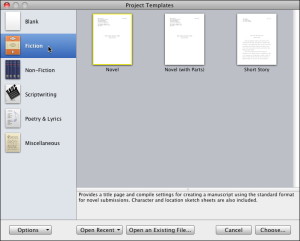

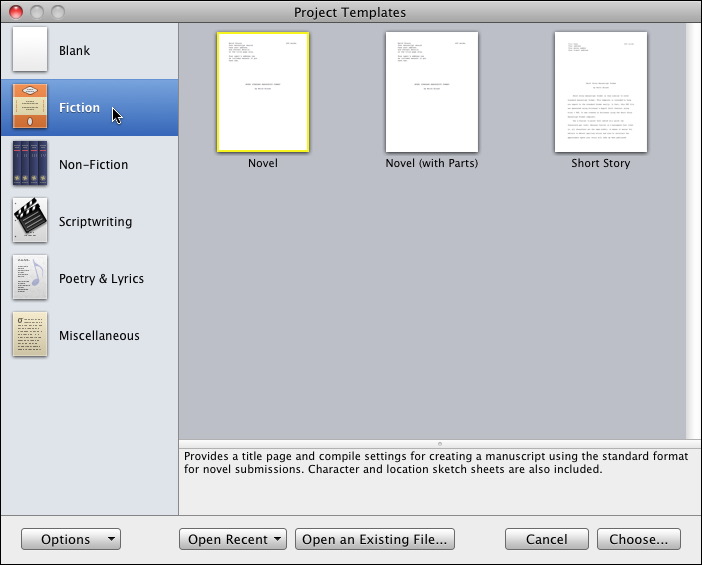
Really interesting. Thanks for the overview! Might be something I look into in the future.